Read Time: 7 Minutes
If you're like me, you scour every blog you come across that offers you a list of marketing tools to save you time, headaches, or a way to block your ex-boyfriend's entire existence. Okay... maybe that's just me.
The point is, I'll read anything I can find that could give me some insight into the biggest,
Here at Bruce Fox, I'm pretty much a one-woman marketing department. I'm the copywriter, analyst, graphic designer, social media guru, and content strategist, all under the umbrella term "marketing specialist". So it's my job to not only get everything done
Because, like anyone, I have strengths and weaknesses, I had to research and test tools to support the areas where I'm... just not so great (ie social media and graphic design). And because I still consider myself a "poor starving college student" in addition to all of these tools being awesome, they're also (mostly) free. Each one offers a free version (which I almost exclusively use) as well as a pro version with additional benefits.
So, without further ado, here are the marketing tools I use every day (or close to it) to be a marketing master in social media, graphic design, and copywriting.
Canva
This one is the newest additions to my marketing family, but it's probably my favorite. Pretty much anyone that knows me will tell you I'm not a design person. I'm not even good at color coordinating most days. One might say I'm color-tone deaf.
So when I found Canva, which I'd describe as a drag and drop Photoshop, I was ecstatic. It comes with pre-formatted layouts, as well as icons, images, and loads of fonts. Not only do they offer designs based on which social platform you're using, they offer resume, poster, and brochure templates.
Canva does have a free version, which I've been using for a few months. I haven't needed to upgrade to their pro version; however, I suspect I will sometime in the near future so I can take advantage of all of their benefits.
Here's a very simple example of its capacity (as well as the featured image above), however pretty much any recent graphic you may have seen on our site or social account is undoubtedly thanks to Canva.

Grammarly
While I have impeccable grammar, my dad always described my spelling abilities as "creative". As an English professor and photographic journalist, there is no end to the embarrassment I cause him in regard to how exactly "creative" my spelling is... even today. Much like my father would, even as I write this blog post, Grammarly is disappointedly shaking its head at me from the sidelines, wondering how things went so terribly wrong.
So anyway... Grammarly is an extension with not only spell check but, as the name implies, also checks your grammar. Since it's an extension, it works on just about any window you might be typing in, so you can avoid embarrassing mistakes no matter where you are.
So, if you're bad at "your" "you're" or "there" "their" and "they're", Grammarly has you covered. But might I also recommend The Elements of Style by William Strunk to you? Eesh.
If you're trying to curate content for your social media pages, you need to check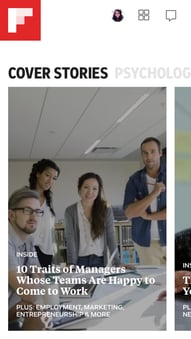 out Flipboard. It's like a newspaper curated for you and your interests. You can set it to follow certain industries, and "heart" things you enjoy so they'll show you more content like it so you can easily source and share content that your audience will (hopefully) enjoy.
out Flipboard. It's like a newspaper curated for you and your interests. You can set it to follow certain industries, and "heart" things you enjoy so they'll show you more content like it so you can easily source and share content that your audience will (hopefully) enjoy.
I enjoy it because it's easy to flip through content in categories I've pre-deemed worthy of my time instead of having to scour the entire internet. I exclusively use the mobile app, but there is a desktop version, I understand.
This is basically what it looks like (right). You can swipe left or right to look through the categories you follow, or up and down to look at all topics under that category.
Side Note: if you don't already have one, it's worth getting RSS feed reader extension on your browser too. That way, as you're fiddling around on the internet you can add sources you find valuable and get updates when they post new stuff you can share.
Asana
Though I've been extremely guilty of neglecting it lately, Asana is my recommended method of mastering your marketing to-do list. Its interface is user-friendly (and really pleasant) and it even allows you to work collaboratively with your team. Work on the road a lot? They have an app for that.
With Asana, you can set recurring tasks, set up a social media calendar, and assign tasks to other people on your team. It's also extremely customizable, you can set it up a bunch of different ways depending on how you work, but I recommend reading their suggestions to get you started.
At any rate, if you're scatterbrained like me, you really need to take a look at this powerful tool.
Slack
Most people by now have heard about Slack, but it's worth mentioning because it's been a long time since I've had the pleasure of using it for business purposes. I have however used a lot of crappy knockoff versions (looking at you Outlook Messenger).
Maybe it's just you in marketing, but if your company has multiple departments that have to intercommunicate, you need Slack. I mean, it's used by freaking astronauts.
Imagine your instant messenger you use now, but like, actually cool. It's easy to use and implement, and even has an app! You can #MakeTheOfficeCoolAgain by using built-in stickers, bots, and GIFs, as well as have private groups to alert others of Pokemon in the building (no longer topical?).
I can really talk forever about how you should already be using Slack, and what benefits can be gained by it, but I think it's better said in the most Slack way possible:
CoSchedule
This is one of my favorites on this list, probably because I'm obsessed with maximizing my scores (this headline scored a 75). Basically, you insert your blog post title and it'll give you a score for how good it is based on length, word balance, etc. so you can be an SEO wizard.
Not only does it have its headline scorer, they recently released an AMAZING tool for grading your social posts. I literally cannot contain my excitement about this, guys. It was a game changer for me because I hate using social media for myself, much less the company I work for. This made it easy, and so much less nebulous to figure out what the heck I'm doing. (Seriously, what the heck am I doing?)
CoSchedule is a great company that offers a bunch of excellent tools in their full version, but to take advantage of these all you have to do is put in your email address.
Here's what it looks like:

RiteTag
RiteTag is an extension on Google Chrome that conveniently pops up every time you type in a #hashtag to tell you how terribly you're using hashtags. Right when you think you're being brilliant and pithy, it calls you back to reality to be like... "yeah, no one cares about your hashtag... #SorryNotSorry". Like pretty much all of the tools preceding this, there's both a free and pro version.
I don't use this as much as some of these other tools (mostly because I resent that it shoots down all my awful hashtags) but it's a pretty neat tool. It will show you trending hashtags, but also score the one you're using as "hot now", "long life", "overused", or "seriously, no one likes this hashtag". But you can also play a sort of word association game with it by looking at what other hashtags people are using alongside any you put in. There's a ton more included in it, but it's really worth checking out yourself.
#CrushingIt
And now you can too! It was genuinely difficult narrowing down this list to what it is, as I use a lot more tools than I thought anyone could sit down long enough to listen to. If you're interested in hearing more, leave us a comment below or give us a shout (or like or follow) on social media so we (I really mean "I") know you're out there.
And don't forget to subscribe to our blog!

Arianna Thayer (found sleeping here) is the disembodied voice of the Bruce Fox social media pages, emails, and occassional blogs. She's new to Bruce Fox, and a recent New Orleans transplant to the Louisville area. In her spare time, you'll find her walking her dog Luna(tic), throwing dodgeballs, or playing trivia with her friends.








